I’ve been an eBay member since 1998. And while the auction juggernaut certainly has plenty of problems, I’ve found it an invaluable resource both for buying and selling all kinds of collectibles. But if you’re just using the site’s standard search to find what you want, you’re only scratching the surface of what’s available. This article contains eBay search tips I’ve used over the years to find what I want while avoiding a lot of the junk I don’t.
This is not a guide to buying watches on eBay, it’s about searching for anything on eBay. For watch advice specifically, I strongly recommend Eric Wind’s great eBay article on Hodinkee. Eric, formerly of Christie’s Auction House and now running his own vintage watch company, really knows his stuff. He focuses on brands outside my price range (I’d love a Patek Philippe, but I also like paying my mortgage and staying married), so some of his eBay advice—such as avoiding all gold-filled and plated watches—isn’t completely relevant. But overall, it’s well worth the extended read. You should also see his excellent vintage watch collecting presentation to the Horological Society of New York.
Enough blathering…
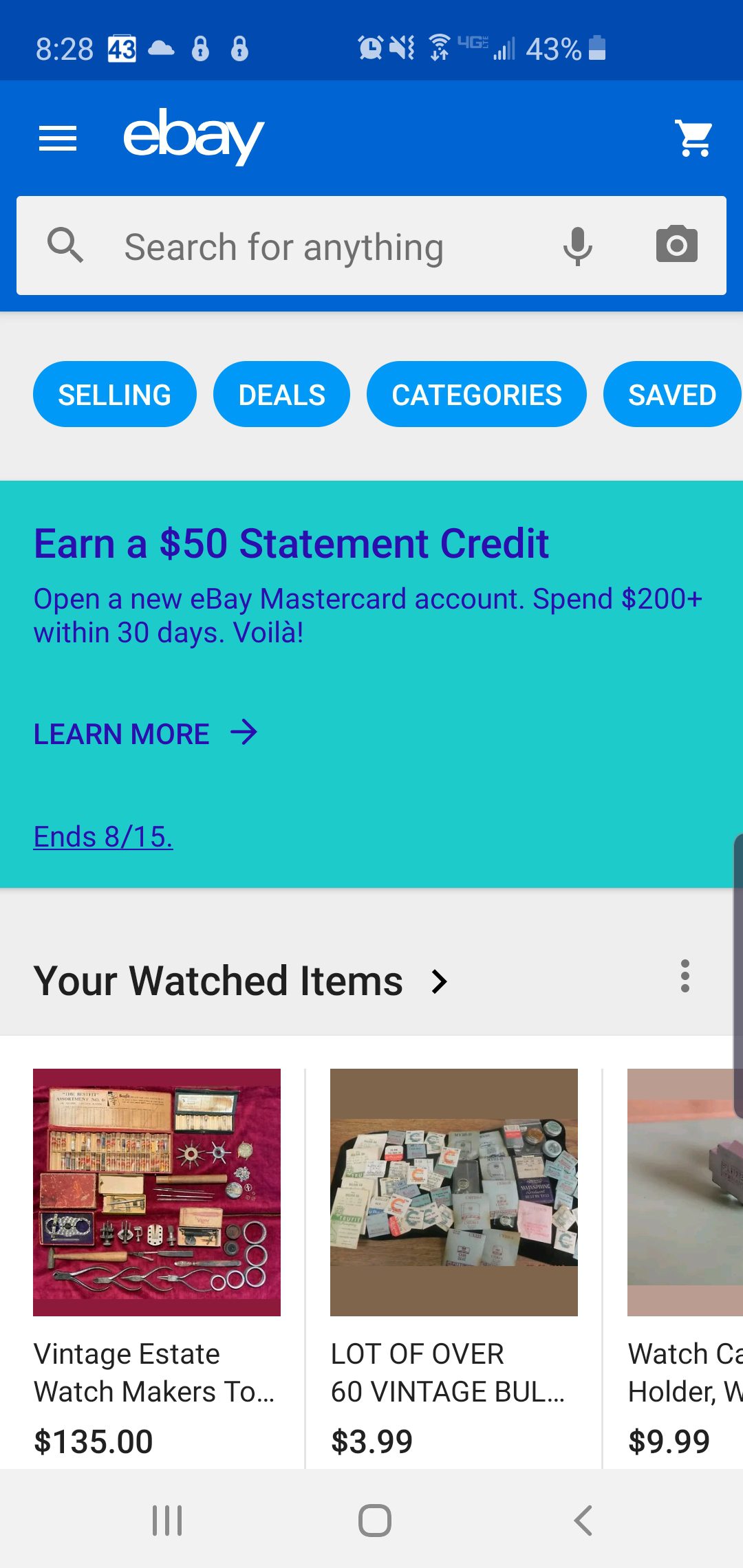
Use the website for serious searching, not the mobile app
eBay’s mobile app is fantastic for keeping you up-to-date on your searches or for doing a quick search while away from your computer, but it’s quite limited in its ability to take advantage of eBay’s powerful Advanced Filters, offering only a small subset of the features you’ll find on the website. I’ve even found that some Advanced Filters don’t carry over to the app as saved searches, such as searching only for items that already have a certain range of bids.
That said, as of this writing, there are some things you can do on the mobile app that don’t work on the desktop. For instance, you can filter out specific sellers on the website using the Advance Filters (see more details below), but that option doesn’t exist on the app. Instead, in the mobile app search box, you can insert “-seller:sellername” (no quotes and replace “sellername” with the eBay name of the seller you don’t want to see) into your mobile search to exclude the seller. Or remove the minus sign to include only that seller. You can also use parentheses in the way described below to include or exclude multiple sellers.
Learn how to use the Advanced Filters
eBay’s Advanced Filters let you narrow your searches quickly in a number of ways, including searching for words as phrases instead of as individual words, restricting which categories you search, setting price ranges, searching in descriptions as well as titles, searching by condition (new, used, not specified), search by sale type (auction, Buy It Now), search for items that only have bids or are ending in the next X hours, search for sold items (useful for checking historical pricing trends) and much, much more.
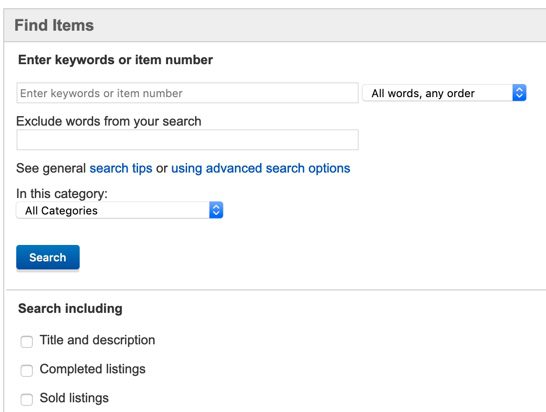
If you’re searching for something very specific, these tools can be a great way to chop off huge swaths of junk from your results. But be wary as some of the best deals I’ve uncovered have been because people made a mistake in their listing—putting it in the wrong category, not knowing enough about the product to describe it properly, or misspelling something. In those cases, too much filtering can hide some real bargains.
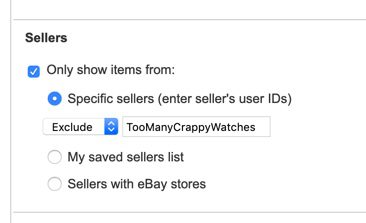
Discover how to filter out specific sellers
When searching for Bulova watch parts by using “Search in Description,” I discovered a certain seller, let’s call them “TooManyCrappyWatches,” was cropping up with literally hundreds of items in my results because their listings are essentially mini websites loaded with keywords unrelated to the specific product for sale.
To eliminate certain sellers, you’ll need to identify the seller’s name in the seller detail panel on the right side of the listing, then go to Advanced Filters in your search and scroll down to the Sellers section and check “Only show items from…” and “Specific sellers” and then choose “Exclude” from the drop-down list and enter the seller’s name in the box to the right. You can add more than one seller by adding a comma between each name you include.
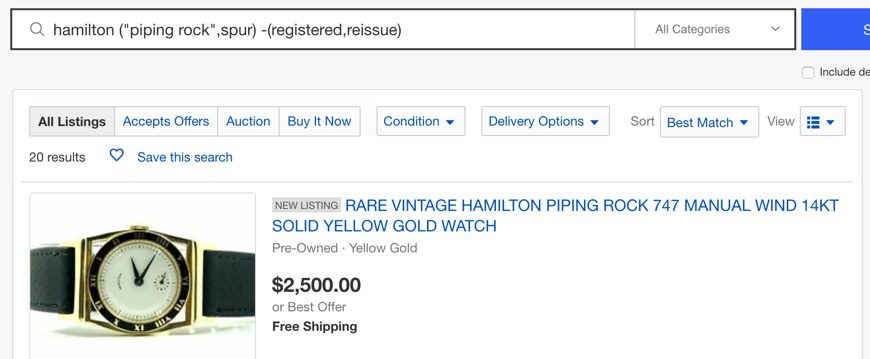
Uncover the power of Boolean searches
eBay’s limited support for Boolean searches uses several special characters, such as the minus sign, quotation marks, and parentheses to help you create advanced searches without always needing to use the Advanced Filters. The minus sign excludes text from a search. The parentheses let you create “or” phrases, and the quotation marks let you search for exact phrases.
For example, if I want to search for a Hamilton Piping Rock, Spur, or Flintridge but would like to avoid the newer Registered Editions, reissues, or limited editions, I could enter hamilton (“piping rock”,spur,flintridge) -(registered,reissue,limited) on either the mobile app or website. Once you get the syntax down, it’s a quick way to create some fairly complex searches like the one in the image above.
Misspell Things Intentionally
Some of my best eBay finds have been because the seller misspelled a critical word in their listing. So some of my saved searches include words that I intentionally add with common misspellings. You can take advantage of parentheses to help with these kinds of searches, for instance, watch (ilinois,illinoise,ilinoise) will pull up some misspelled watches (and possibly a few really bad fakes.)
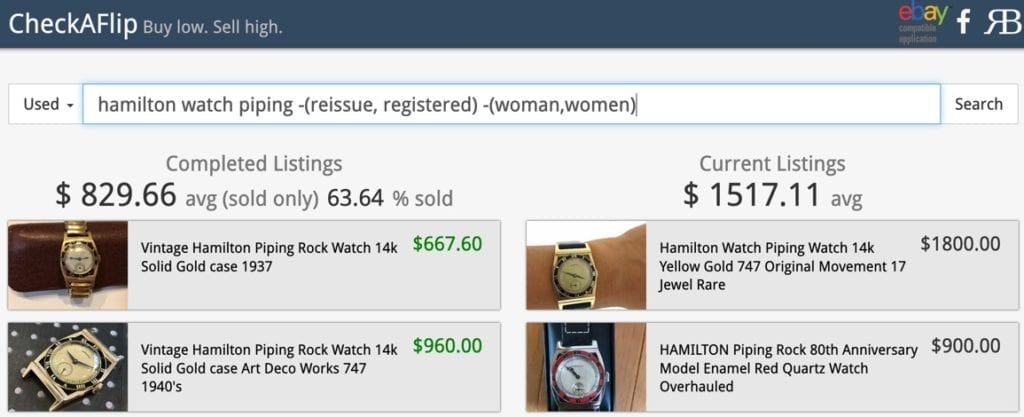 Use Third-Party Research Tools
Use Third-Party Research Tools
eBay’s own search tools can get the job done, but some other tools can make your hunt more convenient. CheckAFlip.com, for instance, is a free tool that lets you enter a search and pulls up two columns of data. One lists completed items and their prices (in green if they actually sold, gray if they didn’t). The other column shows current listings for the same search. You have to be diligent about tailoring your search to exclude items that might distort the pricing averages, but it’s a quick way to see the range of items and prices available for a given search.
IFTTT (If This, Then That) features a variety of eBay tools as well, including ones that alert you to new items including their Buy It Now price, post new items to a Pinterest board, or load new items into a Google Sheet. Using IFTTT requires that you sign up and have a bit of technical know-how, but not much. (Lifehacker has an OK tutorial. If anyone knows of a better one, please let me know in in feedback box below.)
Other tools (such as TeraPeak) aim at commercial, high-volume eBay sellers, but they tend to come with monthly fees, so I’ve avoided them to date.
Be Wary of the eBay Community Forums
When you look for answers to specific eBay searching and filtering problems through search engines like Google, posts in the eBay Community Forums often will come up near the top of the results. They can be very helpful, but I’ve encountered more than a few posts that were out of date or otherwise incorrect. Some of these forum posts are even locked, so you can’t add comments with new information. Definitely use the forums for advice, but understand that you may not always find the best answer without some additional digging.
Recent Posts
The latest posts on collecting vintage watches that won't break your budget.
How to Start a Watch Collection
I began collecting watches and learning to do some of my own maintenance just a couple years ago for a several reasons. First, I encountered an old Hamilton in a second-hand store that reminded me of a watch I had seen at my grandfather’s house when I was a...
Space-age Flea Market Watch Find – The 1970 Jovial Vision 2000
Note: This watch is currently up for auction on eBay until April 11, 2023. On a recent trip to Montreal I visited the Market St-Michel Flea market and discovered a vendor who had a nice collection of watches ranging from a 1920s Waltham to 1980s LCD models. As I...
Frankens, Fakes, and Other Horological Monsters for Watch Collectors
Given their potentially high value, easy portability, and often inexperienced buyers eager for a bargain, fake watches are a goldmine for shady people out to make a dishonest buck. In the past, many of these fakes were obvious, poor copies that gave up their true...
How Old is My Vintage Watch?
One of the most common questions for collectors is "how old is my watch?" Unfortunately, there's no single way to determine the age of a given vintage watch. Even watches from the same brand often have different ways of determining age depending on the era in which...
Uh-oh – A New Watch Obsession – Illinois 1928 Mate
I've been aware of Illinois watches, of course, but the brand always represented pocket watches, which have never interested me much. But at the NAWCC national conference last week, I came face-to-face with a wide range of Illinois wristwatches and became enamored....
Sometime(x)s You Get Lucky in a Box of Junk
I bought a lot of 30 broken watches for about 50 bucks off eBay because one of them looked like something I could use for parts. When I got the box home and started digging through it, I found this guy. It's a Timex Southampton, reportedly one of the rarest Timex...
Watching the World Go By, A Tick at a Time
Why yet another watch blog? When I started collecting just a short time ago, I found lots of great information on collecting watches all over the web. But there was no one place for a new collector who wasn't interested in high-end brands and models. This site is dedicated to consolidating what I've learned, and will continue to learn, in one place. At the same time, I hope to connect some people to the sources I find most valuable.







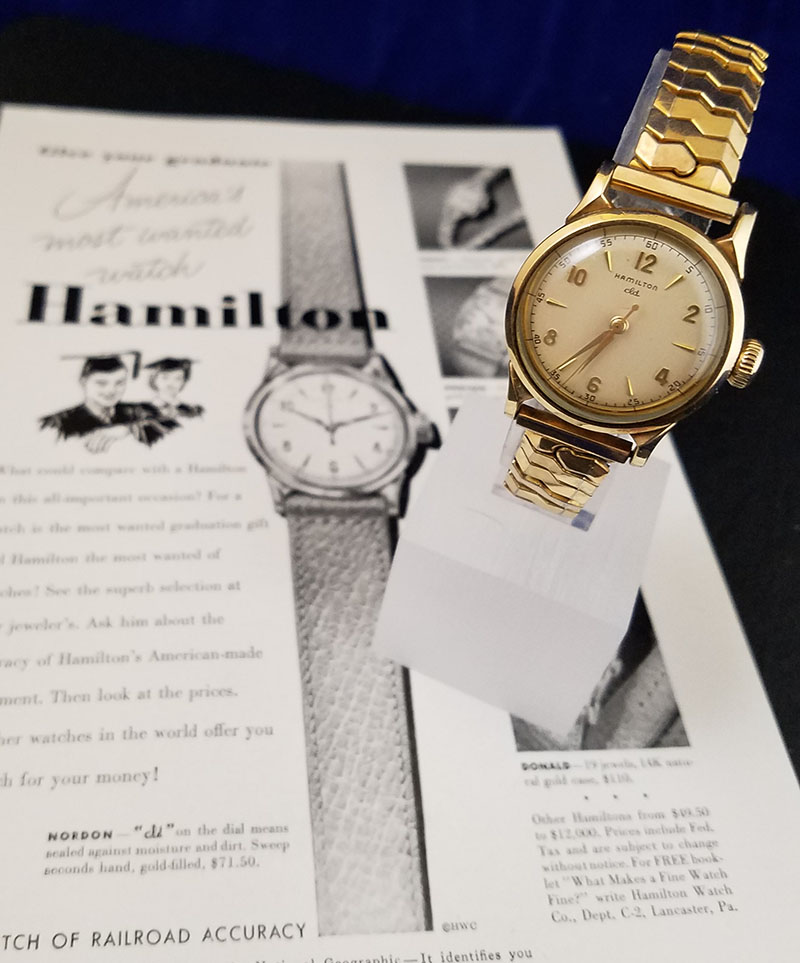
Recent Comments